Transcribe audio to text
Convert in seconds and don’t waste any more time.
Ready for the premium experience?
+90k downloads
Transcribe audio files to text in seconds
If you have an important audio file that you need to convert to text quickly, we have the best solution. With Correcto’s audio-to-text transcriber, you can transform any recording into a written document with our AI-powered audio-to-text converter.

What types of audio files can you convert?
You can convert audio to text for free in popular formats such as .mp3, .wav, .m4a, and more. Whether it’s a voice recording, a lecture, or a podcast, our platform processes them seamlessly.
In addition, we support different Spanish dialects, ensuring accurate transcription even in varied contexts.

Benefits of audio-to-text transcription software

Accessibility for all
One of the biggest advantages of transcribing audio to text for free is inclusion. People with hearing impairments can access the content of recordings that were previously impossible for them to access. In addition, the text can be easily translated, breaking down language barriers and reaching a global audience.

Saving time and resources
Imagine having to write down word for word what someone says in a one-hour recording. It would take a lot of time and effort. With our audio-to-text transcriber, that same file can be transcribed in less than a minute. This not only saves you time, but also allows you to focus on more important tasks.

Improve
productivity
When you have your ideas, meetings, or interviews in text form, you can organize them better, quickly search for keywords, and easily reuse the information. Automatic transcription is a valuable resource for people who need to be more efficient and work with large volumes of spoken content.
How does our audio-to-text converter work?
Our platform uses state-of-the-art technology that automatically recognizes words, pauses, intonations, and speaker differences. This allows for highly accurate audio-to-text transcription, even when there is background noise or varied accents.
The engine behind the system analyzes the context of what is being said, thereby improving the coherence of the final text. Unlike other basic services, our AI does not just convert audio to text. It also structures sentences, identifies common pronunciation errors, and adjusts the formatting for greater readability.
Uploading a file and receiving the text is as easy as sending an email. All you need is drag your audio file and click “Transcribe.” In seconds, you'll have the text. ready to copy, save, or edit.
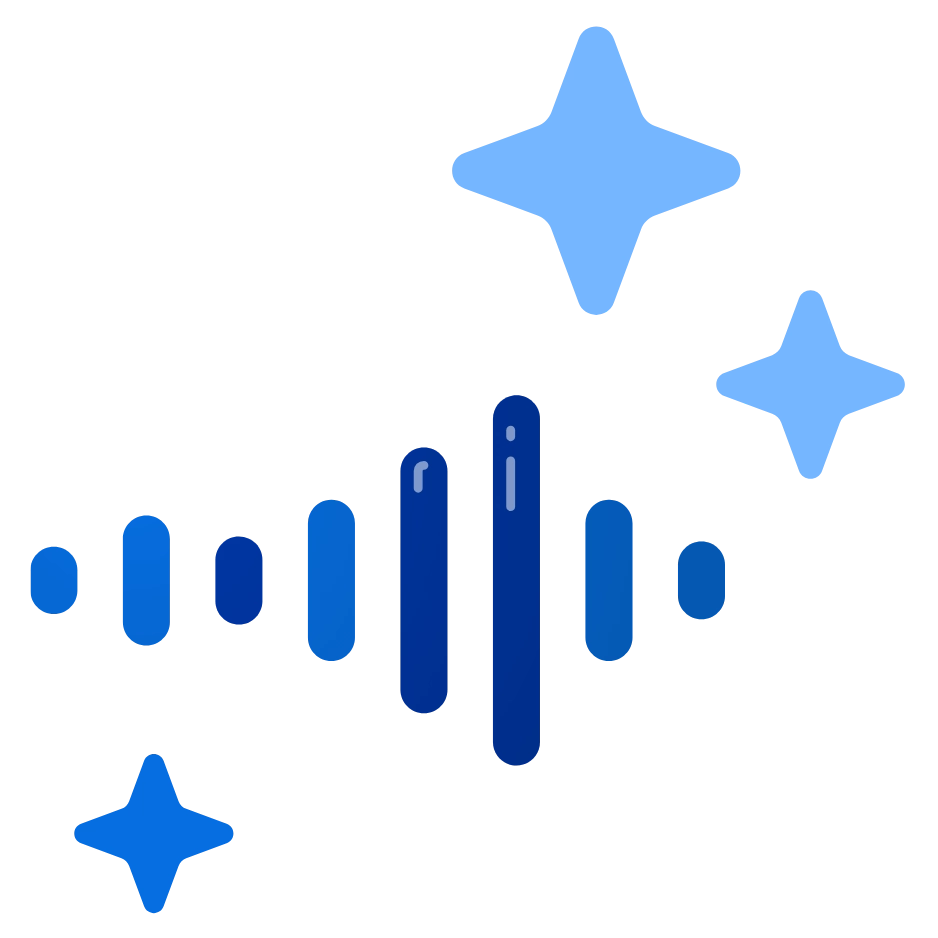
How to use our audio to text converter?
- Upload your audio file from your device or the cloud.
- Click on transcribe to convert audio to text and wait a few seconds.
- You will get the content to copy and paste wherever you want. You can also download the text in .txt or .docx format.
It’s that easy to convert audio to text for free with our tool.
Who uses our speech-to-text converter?
Students
Many students record classes to review later, but listening to an entire hour can be exhausting. With our free online audio-to-text transcription tool, you can get a written summary of the class in seconds. You can use it to review notes for exams or do assignments.

Journalists
Journalists often conduct lengthy interviews that need to be analyzed and quoted accurately. Transcribing manually can take hours, while our audio-to-text converter does it in seconds. Best of all, it’s free and delivers fast, reliable results.

Content Creators
If you have a YouTube channel, a podcast, or a social media account, you know that written content is essential for ranking on Google. With automatic transcription, convert each episode from voice to text. This will enable you to create an optimized article that attracts organic traffic and improves your online presence.

Marketing professionals
Marketing agencies can use the audio-to-text converter to generate subtitles, blog posts, scripts, descriptions, and more. All this from a single audio file. It is a strategic tool for improving and increasing the productivity of the content team.
People with hearing impairments
Our tool is also an inclusive solution for those with hearing difficulties. Converting audio to text for free facilitates understanding, learning, and enjoyment of audio content.

Other Uses of Correcto
Paraphraser
With Correcto’s paraphrasing tool you can give your texts a unique touch. Control the tone and style you need for every moment of your day.
AI Detector
Ensure your texts sound human and not like artificial intelligence with Correcto’s AI detector. Use it on all your texts so they are always perfect.
Translator
Translate all your texts with the Correcto translator. It is available in more than 50 languages and translates everything from a simple sentence to a complete text.
Grammar checker
Review and perfect all your texts. With Correcto’s spell checker you can check the spelling, grammar, and even punctuation of all your writing.
Character counter
With Correcto’s character counter, you can find out how many characters and words a text has. Ideal for when you have a limit when writing.
Find the best synonym
With Correcto’s synonym tool, you’ll stop sounding like a broken record. You can ask us to give you synonyms for nouns, adjectives, and verbs.
Plagiarism detector
Check the percentage of plagiarism in your texts with Correcto’s plagiarism detector. You can use it for academic work, professional reports, or any text you need to review.
Text summarizer
Try Correcto’s text summarizer and extract the main ideas from any text while maintaining its originality. It will help you process information more quickly and effectively.
Transcribe video to text
To transcribe a video to text, all you need is Correcto. Transcribe any video, even from YouTube, automatically and online. It will be ready in two minutes.
Text humanizer
Have you used a lot of AI in your latest work? With Correcto, you can humanize your texts and reduce the percentage of AI. You can find out the percentage of AI with our AI detector.
Citation generator: APA
Implement citations using the seventh edition of APA standards. With our tool, you can cite and create your bibliography efficiently, online, and completely free of charge.
Quote generator: Vancouver
Our tool allows you to automatically generate citations in Vancouver format. In just a few minutes, you will have your complete bibliography in Vancouver format thanks to Correcto.
Word changer
To write high-quality, coherent text without repetition, we recommend our word changer tool. You can rewrite texts and words online in a natural way.
Plagiarism Detector FAQs
You can transcribe audio to text online for free and without installing any software using our online audio to text converter. All you need to do is upload your file to this page, wait a few seconds, and download the text. Everything is done from your browser and without any complicated registration.
Correcto is the best tool that allows you to convert audio to text online for free, quickly, accurately, and at no cost. And best of all, it is 100% specialized in Spanish.
Yes, Correcto's audio-to-text converter automatically transcribes quickly in Spanish.
To convert WhatsApp voice notes to text, first download the file from the app. Then upload it to our voice-to-text transcription tool, and in seconds you'll have the text ready to copy or save.
Accuracy depends on audio quality, voice clarity, and background noise. Our online transcription platform delivers highly reliable results, especially if the audio is clean and well recorded.
Our online audio-to-text converter uses artificial intelligence to analyze sound and transform it into written words. Just upload the file, and in a few seconds you'll get the complete text.
You can convert voice to text online in audio formats such as .mp3, .wav, .m4a, .ogg, among others.
Yes. Here you can transcribe long audio files such as interviews or entire conferences. It is best to use formats such as .mp3 or .wav and a stable connection for faster processing.
